Description
This FTDI chipset USB to Serial Adapter has been tested and works properly with all of our ECU products and all versions of TunerStudio on a wide range of operating systems. This is probably the most common item we see people come back for after a purchase, so we highly recommend grabbing one now! We highly recommend this adapter is used if your tuning PC/laptop doesn’t have a DB9 Serial connector. You can use another adapter with a genuine FTDI chipset (which this uses) and you’ll probably be good, but if you grab this, you know you’ll be fine.
We recommend using a standard 6′ RS232 serial tuning cable in combination with this adapter. Plug the USB Adapter directly into your laptop (without the USB extension cable) and use the RS232 cable to reach your ECU. This will provide maximum reliability of the connection, as the USB wire makes a much more noise susceptible ‘antenna’ than the RS232 cable makes. I could get deeper into the geekery of ‘why’ but just know… that’s what works best, especially if you’ve got a rowdy ignition system!
Product SKU: USB-2920 ( USB2920 )
Click HERE to download the Windows 7 to Windows 11 and Windows Server (see note * below) driver installer. The Windows driver installer contains both VCP and D2XX drivers.
For Virtual COM Port (VCP) drivers only, please click here.
Drivers for this adapter can also be found on the FTDI website, as well as Installation guides which are available from the Installation Guides page of the Documents section of the FTDI website for selected operating systems.
Click HERE to download the Windows 7 to Windows 11 and Windows Server (see note * below) driver installer. The Windows driver installer contains both VCP and D2XX drivers.
For Virtual COM Port (VCP) drivers, please click here.
Drivers for this adapter can also be found on the FTDI website as well as Installation guides which are available from the Installation Guides page of the Documents section of the FTDI website for selected operating systems.
Am I required to use this particular adapter for connecting to MegaSquirt?
- It is not the only adapter that can work, but our tech department is very familiar with this adapter and it is the only adapter we can provide full technical and warranty support for. With this adapter, you can talk to a support team who both knows the USB adapter and knows MegaSquirt fully.
When should I use the USB extension cable included with this unit?
- The cable is useful if you are dealing with a high vibration environment. However, it also picks up large amounts of electrical noise. If you are using the USB extension cable and experience problems where the ECU goes offline once you start the engine, remove the extension cable and plug the adapter directly into the USB extension port, and use the DB9 straight through cable to connect the adapter to the ECU.
Why would I get less noise with the DB9 extension than with the USB extension?
- The RS232 side of the system uses a +12 to -12 volt swing to send a signal. USB communications use a 0.0 to 0.3 volt signal. With a larger amount of signal and the same amount of noise, RS232 has a much better signal to noise ratio than USB in the same environment.
What chipset does this adapter use?
- It uses an FTDI USB to RS232 converter chipset.
Where can I download the latest driver version for this adapter?



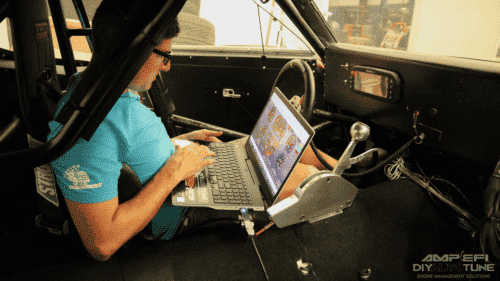





8 reviews for USB to Serial Adapter – Trouble Free!!